Calculate Food Nutrition: Easy Calorie And Recipe Nutrition Calculator
Our Nutrition Assistant AI Suite will transform your body. You will lose fat, get toned, and build muscle. Gain confidence and optimal health.
Eating healthier often starts with knowing what is in your food. A recipe nutrition calculator makes that simple by turning ingredients into clear numbers you can use.
Enter your ingredients, choose serving sizes, then see calories, fat, carbs, protein, and more. A calorie calculator can also build a Nutrition Facts label for your recipe, which helps you compare meals and plan your week with less guesswork.
If you want a calmer way to track meals, this guide shows how to calculate food nutrition quickly and accurately.
Key Takeaways
- Modern nutrition calculators draw from large databases such as USDA FoodData Central and ESHA, giving coverage of tens of thousands of foods and drinks.
- After you enter ingredients and amounts, these tools compute calories, fat, protein, carbs, fiber, sugar, and some vitamins and minerals per serving and per recipe.
- You can adjust serving sizes, swap ingredients, compare versions, and create custom nutrition labels for meal planning or special diets.
- Accurate input matters. Use exact names, brands, forms, and units to avoid errors that change calorie counts or nutrient splits.
- Many platforms let you save, print, or share standardized labels or sync with apps like MyFitnessPal or Cronometer for ongoing tracking.
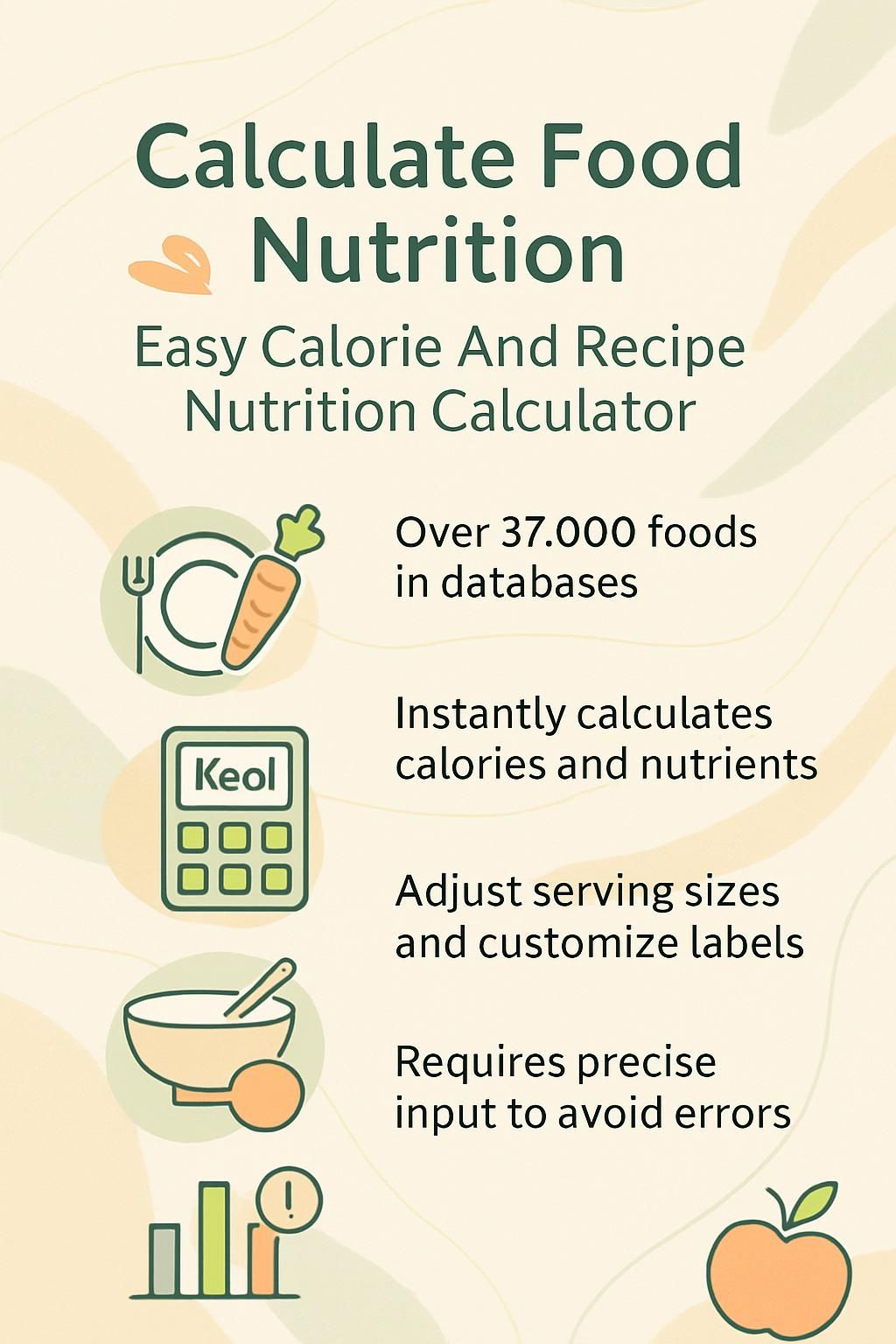
What Is a Food Nutrition Calculator and How Does It Work?

A food nutrition calculator estimates the nutrition facts for a recipe or product using verified ingredient data. You choose items, set amounts, then receive a clear Nutrition Facts label that supports smarter food choices.
What Are the Main Functions of Food Nutrition Calculators?
These tools help you analyze recipes quickly with up-to-date information. You can track totals, compare dishes, and make changes on the spot.
- Create custom nutrition labels for any recipe, useful for home cooking or medical needs.
- Track calories, protein, fiber, sugars, and more by adding each ingredient to the calculator’s Daily Totals feature.
- Compare recipes side by side for calories, fat, or other nutrients using web tools or phone apps.
- Swap ingredients and see new nutrition labels instantly to understand the impact of each change.
- Edit recipes by adding, removing, or adjusting amounts to match your intake goals.
- Set serving sizes to match portion control and common daily values on a Nutrition Facts label.
- Save analyzed recipes to your account or embed labels on a blog so others can use your data.
- Pull food details from national sources such as the USDA National Nutrient Database to improve accuracy.
- Make choices that support weight goals, special diets, or training plans for physical activity.
- Share your results with family or a dietitian for feedback based on precise numbers.
How Do Food Nutrition Calculators Operate?
Start by entering your recipe ingredients and exact quantities into a web-based nutrition calculator. The platform matches items using databases like ESHA and USDA FoodData Central.
If the match is unclear, choose from suggestions so the data stays correct and consistent. Then select Analyze Recipe to view a Nutrition Facts label, totals, and per-serving values.
Edits are simple. Use the pencil icon next to an ingredient to change form, brand, or amount. Always use a modern browser for full features. Adjusting serving sizes updates calories per serving right away.
I used this feature while working toward a healthier Body Mass Index. It helped me manage sodium and calories without guessing.
Key Features of Recipe Nutrition Calculators
Think of these as smart checklists for your meals that add up the numbers for you.
How Do Calorie Counting Tools Work?
Calorie tools pull data from large food databases to map nutrition in your meal. Enter the ingredients, like chicken breast, olive oil, and rice. The recipe analyzer matches each item to a trusted entry, then adds up totals for the entire dish and each serving.
You can change amounts or switch items, such as whole milk to low-fat milk. The numbers update instantly. Many tools recognize more than 37,000 foods and drinks. If you want to share results, generate an embed code for the label.
I often check a meal’s nutrition before cooking. It keeps my targets realistic and prevents surprises.
What Nutrients Are Typically Included in the Breakdown?
Most calculators use sources like ESHA and the USDA to ensure reliable values. Here is what you usually see.
- Calories: Shows energy per serving so you can match daily needs.
- Fat: Includes total and saturated fat, sometimes trans fat, per ingredient and for the recipe.
- Protein: Displays grams per serving, helpful for muscle health and satiety.
- Carbohydrates: Lists total carbs plus fiber and total sugar when available.
- Dietary Fiber: Shows grams per serving, which supports digestion and fullness.
- Total Sugar: Helps you track added sugar and compare different sweeteners.
- Micronutrients: Some tools include calcium, iron, vitamin C, potassium, and others when the data exists.
- Serving Size Conversion: Changing servings updates each nutrient to fit your daily targets.
- Ingredient Breakdown: View per-ingredient details alongside recipe totals.
This breakdown helps you test ingredient swaps and portion sizes before you cook.
How Can You Adjust Serving Sizes?
Nutrient values are only helpful if the serving size matches how you eat. Set the correct number of servings to get accurate calories per portion.
Use the Number of Servings control before or after analysis. The tool recalculates each value immediately. When I scale a family casserole from eight portions to four, I update servings, then check the new calories and macros per slice. Starting a new recipe resets the data so each batch stays clear.
Which Recipes Are Compatible with These Calculators?
Most calculators handle simple meals and complex dishes. You can enter your own recipes with brand names or generic items. The databases recognize many foods, including common restaurant items.
Use brand and restaurant names for tighter accuracy. Bloggers often embed labels on web pages so readers can see reliable nutrition details.
How Do You Use a Recipe Nutrition Calculator?
Follow a simple process, then let the tool do the math.
How Do You Input Ingredients Correctly?
Precision at entry leads to accurate results. Small errors change totals.
- Type the exact ingredient name. Include brand or restaurant when known.
- Choose from the tool’s suggestions to avoid spelling or matching errors.
- Select a measurement the tool recognizes. Use the pencil icon to change units if needed.
- Verify each item. If unrecognized, click it, choose the best database match, then update.
- Use precise amounts and convert units so everything aligns.
- Search for common and less common foods. Most tools cover tens of thousands of items.
- Edit or delete ingredients as needed before you finalize the analysis.
How Can You Modify Serving Sizes?
Serving controls change per-serving calories and nutrients in real time.
- Open the Number of Servings control to set how many portions you make.
- Increase or decrease servings before or after analyzing your recipe.
- Reset servings when you start a new recipe to avoid mix-ups.
- Watch the live updates. This helps with precise tracking.
- Scale for a small family meal or a large event with a quick edit.
- Save or share labels. Re-analyze if you change servings later.
- Compare per-portion values to manage weight and macros better.
- Use it for soups, baked goods, casseroles, and more.
- Track daily intake with correct portion sizes.
- Store the updated label in your app or account for future use.
- In my kitchen, changing a casserole from eight to six servings shows the real calories I eat at dinner.
How Do You Store and Share Nutrition Information?
After analysis, generate an embed code to save your label for later. Share recipes and labels through social posts or email. You can archive labels for meal plans or print them for a binder. If you start over with new ingredients or servings, create a fresh label to keep everything clean.
What Are the Benefits of Using Nutrition Calculators?
Accurate numbers lead to better choices and less stress at mealtime.
How Do Nutrition Calculators Help Track Nutrients Precisely?
These tools give detailed counts for calories, fat, protein, carbs, fiber, and sugar. Large databases help you find exact matches. When you swap an ingredient or change servings, numbers update right away.
Side-by-side comparisons reveal nutrient gaps or excesses. I analyzed a pasta recipe and noticed the sodium was high, so I swapped one salty item and brought the total down. Labels can include macro and micro details, which supports smart decisions.
Can These Tools Assist with Weight Management?
Yes. You can add foods to your Daily Totals and see the impact at once. Switching whole milk to low-fat milk lowers calories with a single change.
Per-serving details support portion control. The tool often highlights high-calorie ingredients so you can reduce or replace them. Many platforms include tips for weight goals, which makes consistent tracking easier.
How Do They Support Meal Planning?
Meal planning gets easier when you can compare recipes side by side. Save labels to build weekly plans that fit your targets.
For a family member with diabetes or allergies, edit recipes to fit those needs. Track daily intake using the tool’s totals, then save or print the best recipes for repeat use. I often check protein targets before shopping, then adjust items to meet the plan.
What Detailed Nutritional Information Can They Provide?
Calculators show calories, fat, protein, carbs, fiber, and sugar for each ingredient and the full recipe. Many pull values from ESHA and USDA sources. Some also include vitamins and minerals, when available.
Results appear in a familiar Nutrition Facts label format. Ingredient recognition supports complex dishes. For example, switching to whole wheat pasta boosts fiber and sometimes protein. Save or print your report for faster planning.
Recommended Tools for Food Nutrition Analysis
Choose platforms that balance ease of use with reliable data.
What Are the Best Web-Based Nutrition Calculators?
These trusted options offer thorough analysis and practical features.
- The ESHA Food Nutrition Calculator provides access to a large database and analyzes home-cooked meals and branded products.
- USDA FoodData Central uses government data to deliver precise nutrition facts for many foods and custom recipes.
- Verywell Fit Recipe Nutrition Calculator lets you enter ingredients and adjust servings to view calories and nutrients per portion.
- MyFitnessPal’s online calculator supports quick entry, recipe creation, and syncing with devices for ongoing tracking.
- Cronometer Web App gives a thorough macro and micro breakdown using both branded and generic foods.
- Nutrifox helps bloggers generate custom labels that can be embedded on recipe pages.
- Lose It! includes a large food list with restaurant items and helps manage daily totals for weight goals.
- Whisk lets you analyze recipes, adjust servings, convert units, and save favorite plans.
- Most tools work on modern browsers like Chrome or Firefox, not Internet Explorer, for better performance.
- Some calculators include help for odd ingredients or unusual units so your entries stay accurate.
Which Mobile Apps Offer Recipe Analysis?
Mobile access allows you to analyze recipes anywhere. Many web tools work smoothly in a phone browser.
- Run full ingredient and recipe analysis from a phone or tablet with internet access.
- Responsive pages make entering items and servings easier on small screens.
- Save or share nutrition facts from your phone using built-in features or embed codes.
- Privacy measures protect your data on mobile and desktop.
- Adjust serving sizes, ingredients, or units while cooking at home or shopping.
- Store labels digitally or share by email or text.
- Some tools support barcode scanning, lists, and exports for a faster setup.
For deeper research, you can also use USDA FoodData Central to confirm values for specific foods.
How to Use the USDA National Nutrient Database for Analysis?
Search the database with keywords for your food or drink. Choose from a wide list that includes branded and restaurant items for closer matches.
Click Add to build a nutrition summary. Review calories, protein, fat, carbs, fiber, and sugar per portion. Adjust measurements to match what you eat. Units like cups, ounces, and grams are available. This free resource works on most current browsers and provides evidence-based numbers.
Best Practices for Using Nutrition Calculators
Simple habits improve accuracy and make your results more useful day to day.
How to Ensure Accuracy in Ingredient Details?
Rushing or using vague names leads to errors. Careful entry gives correct totals for each food.
- Use specific names like whole wheat bread rather than bread, and add brand if possible.
- Pick from the tool’s live suggestions to find recognized foods from its database.
- Click unrecognized items, choose the best match, then update.
- Edit, delete, or add items until the list matches what you actually used.
- Choose a proper unit. If needed, switch units with the pencil icon.
- Convert all amounts into supported units to avoid miscounts.
- Double-check entries before finalizing. One mistake can shift the whole recipe.
- Enter new recipes slowly to prevent small errors that snowball later.
- I improved accuracy by pausing to verify each line before running the analysis.
- Update entries after swaps or serving changes so the breakdown stays current.
These steps help you trust your numbers and reach your goals with less frustration.
What Are Effective Portion Size Management Tips?
Good portion habits make your labels match real life.
- Use the Number of Servings control to set batch sizes for strong portion control.
- Change serving sizes any time. Most tools recalc values instantly.
- Weigh or measure key ingredients before entry for precise results.
- Use USDA FoodData Central to confirm ingredient details if labels are unclear.
- Divide total recipe nutrition by servings to match your needs per portion.
- Save adjusted recipes so your shared labels stay consistent.
- Use measuring cups, a kitchen scale, or visual guides like a deck of cards for meat.
- Review portions often, especially for holidays or large gatherings.
- Compare daily intake to recommended ranges using the per-serving outputs.
How to Follow Daily Nutrient Guidelines?
Track calories, fat, protein, carbs, fiber, and sugar each day in the calculator. Add foods to Daily Totals, then compare your intake to national guidelines.
Labels show per-serving data, which helps you stay near targets. For example, many adults aim to keep daily sugar under about 50 grams and get 25 to 38 grams of fiber, based on government advice. Save or print your facts for quick reference. If you have a medical condition, ask a healthcare professional for personalized guidance.
How to Fix Common Problems with Nutrition Calculations?
Small glitches can skew your results. These fixes restore accuracy fast.
How to Correct Ingredient Entry Errors?
Use this checklist to repair incorrect entries and improve your analysis.
- Click any item labeled Ingredient not recognized and choose the correct database match.
- Use the live suggestions while typing to avoid typos.
- Edit or delete wrong entries with the pencil icon before finishing.
- Add brand, restaurant, or form such as canned, fresh, or grilled to improve matches.
- Convert units to cups, grams, ounces, or milliliters to clarify amounts.
- Confirm updates so per-serving numbers refresh correctly.
- Review the list before and after analysis to catch misses.
- Return later to correct anything you notice during review.
- Save changes so your stored recipes reflect accurate data.
- Strong data entry keeps your planning and weight goals on track.
How to Adjust Recipes for Better Accuracy?
Clean inputs lead to cleaner totals. Make these checks before finalizing labels.
- Fix ingredient measurements with the pencil icon so the tool reads them correctly.
- If a unit is unsupported, convert it to one offered by the platform.
- Add missing items like oil or seasonings, and remove anything you did not use.
- Set the correct number of servings so per-portion values are meaningful.
- Try swaps, then reanalyze to see how yogurt versus sour cream changes macros.
- Use suggestions to select close matches if the exact item is unavailable.
- Reset the form if many edits cause confusion, then rebuild the list clearly.
- Save the updated label and embed or share it as needed.
- I once found a banana bread error where sugar was entered in cups instead of grams, which distorted the calorie count.
What to Do When Data Is Incomplete?
If an ingredient is missing or lacks nutrient info, choose an alternative with a similar profile. Edit or replace entries until each item has complete values.
Search ESHA or USDA FoodData Central for reliable data. Check platform FAQs or support if the issue continues. If needed, re-enter the recipe from scratch to ensure every line is complete.
How to Use MyPlate Plan Calculators?
These tools help you turn guidelines into daily meals that fit your life.
What Are MyPlate Guidelines?
MyPlate is a simple model for balanced eating from the USDA. The plate includes five groups, fruits, vegetables, grains, protein foods, and dairy.
Half your plate should be fruits and vegetables. Grains take about one quarter, with at least half of them whole grains. Protein foods fill the last quarter, and a serving of dairy sits on the side. This pattern supports calorie control and overall balance.
MyPlate works well with a recipe nutrition calculator and can be adapted for special diets. Evidence-based resources, including WHO guidance on sweeteners and regulatory handbooks, add useful context.
How to Customize Plans for Specific Dietary Needs?
Use a calculator to bend the plan to your health goals while keeping nutrition solid.
- Select a dietary focus such as diabetes, allergies, pregnancy, ADHD, arthritis, or heart disease.
- Swap ingredients to avoid allergens or items that trigger symptoms.
- Set calorie targets to support weight loss, weight gain, or maintenance.
- Limit sugar or fat using filters if you manage prediabetes or cholesterol.
- Use preset filters for low-calorie or diabetes-friendly analysis.
- Adjust serving sizes so each portion matches your care plan.
- Review protein, fiber, vitamins, and minerals to meet recommended intake levels.
- Open related resources in the tool for meal ideas and expert tips.
- Save and export plans to share with family or a registered dietitian.
Advanced Tools for Recipe Analysis
Advanced options can sharpen your numbers and align them with science-based targets.
What Are Dietary Reference Intake Calculators?
Dietary Reference Intake calculators compare your daily intake to established targets for vitamins, minerals, and macronutrients. Many use guidance from groups like the WHO and MyPlate to set ranges by age and sex.
Customize the tool with your details to see how a recipe fits your goals. You can track daily recommended values and check whether a plan stays inside your limits. If you follow a low-calorie approach, these calculators help you set caps that match your needs.
How to Integrate Fitness Apps with Nutrition Calculators?
Linking your food data with activity tracking gives a clearer view of progress. Export labels or reports from your calorie calculator in formats like CSV or PDF. Then upload or enter them in fitness apps such as MyFitnessPal or Fitbit.
Embedded labels can also be shared across platforms. I save recipe labels as PDFs and compare calories and macros after workouts. Review privacy settings before syncing data between tools.
What Techniques Help Estimate Nutrients Accurately?
These steps reduce common errors and improve trust in your results.
- Use exact names and units like grams, milliliters, cups, or ounces.
- Select items from trusted databases such as ESHA and USDA FoodData Central.
- Lean on recognition and suggestions to speed entry and avoid mistakes.
- Convert odd units into standard ones so all items match.
- Test close replacements if a food is missing to estimate more closely.
- Edit, delete, or add ingredients until the list matches your exact recipe.
- Set serving sizes based on real portions people will eat.
- Use built-in troubleshooting to fix entry issues before finalizing.
- Store and share recipes so you can reuse accurate data without retyping.
These practices rely on credible sources and keep your day-to-day analysis consistent.
How to Protect Your Privacy When Using Nutrition Calculators?
Good privacy settings help you track meals without sharing more than you want.
How to Ensure Your Data Is Secure?
Set cookie preferences to allow only necessary cookies. These support secure logins and consent choices without storing extra personal data. Most sites use cookies for safety and performance, not tracking, when you limit them.
Read the platform’s privacy policy before you enter recipes. You can reject non-essential cookies any time. Check each category, storage time, and use of data. I review these settings before saving my low-calorie plans online so my history stays private.
Which Nutrition Analysis Platforms Are Reliable?
Platforms that rely on ESHA and USDA FoodData Central usually provide accurate data for a large number of foods and drinks. Standardized labels keep results consistent across recipes.
Use secure, modern browsers to protect your information. Look for support pages and clear privacy policies. Reliable platforms focus on accurate calculations and strong privacy controls for every user.
Conclusion
A nutrition calculator shows what is in your meals, fast. Enter ingredients, set servings, and create a clear Nutrition Facts label for any recipe.
This process gives you control over calories and supports smarter meal planning. Save or share labels with an embed code to track progress or help others cook with confidence. Data from trusted sources such as USDA FoodData Central keeps results credible.
Use these tools to make informed choices for your diet and health. For medical conditions, ask a licensed healthcare professional for personalized advice before changing your eating plan.
FAQs
1. How does a calorie and recipe nutrition calculator work for meal planning?
A calorie and recipe nutrition calculator uses a database of food items to estimate the nutritional content of meals. Users enter ingredients and portion sizes. The calculator then provides data such as calories, protein, carbohydrates, and fats. According to the USDA, accurate tracking helps individuals manage dietary goals and supports healthy eating habits.
2. What information do I need to use a food nutrition calculator?
To use a food nutrition calculator, you need a list of ingredients, their amounts, and the number of servings. The calculator uses this data to estimate the nutrition facts for each serving. This process makes it easier to compare recipes or adjust portion sizes for specific needs.
3. Can a nutrition calculator help with weight management?
Yes, a nutrition calculator can support weight management by showing the calorie content of recipes. Tracking calories and nutrients allows users to make informed choices. For example, I once used a nutrition calculator to adjust my lunch recipes. This helped me reduce my daily calorie intake while still enjoying balanced meals. Research from the National Institutes of Health shows that calorie awareness is linked to better weight control outcomes.
4. Are the results from a recipe nutrition calculator accurate?
Most calculators use reliable food databases, such as those from the USDA, to provide nutrition estimates. However, accuracy depends on entering precise ingredient amounts and preparation methods. Reviewing the results for each recipe can help ensure the information matches your needs. In summary, these calculators offer a practical way to estimate nutrition, but careful input improves reliability.







